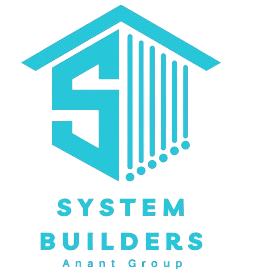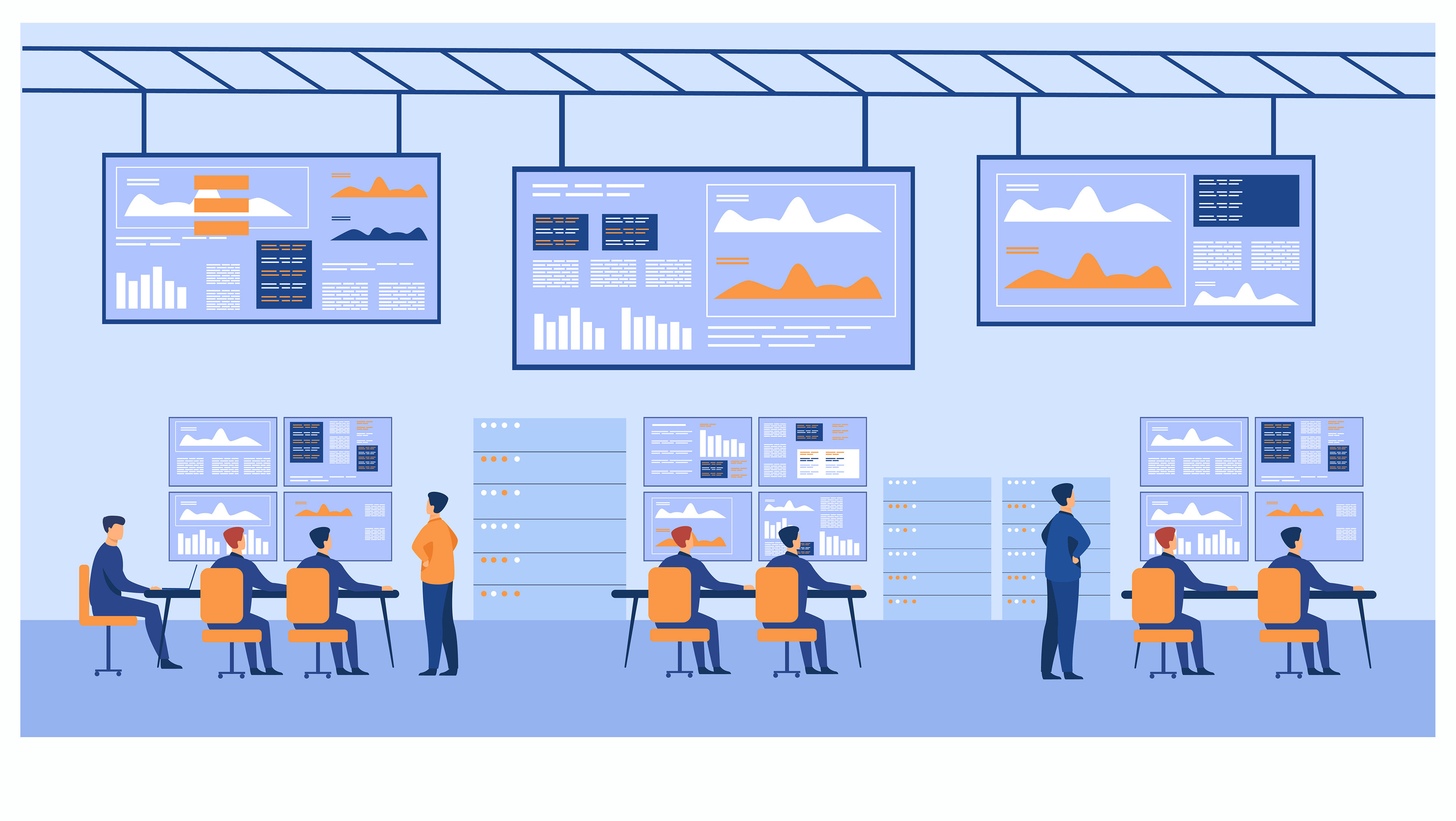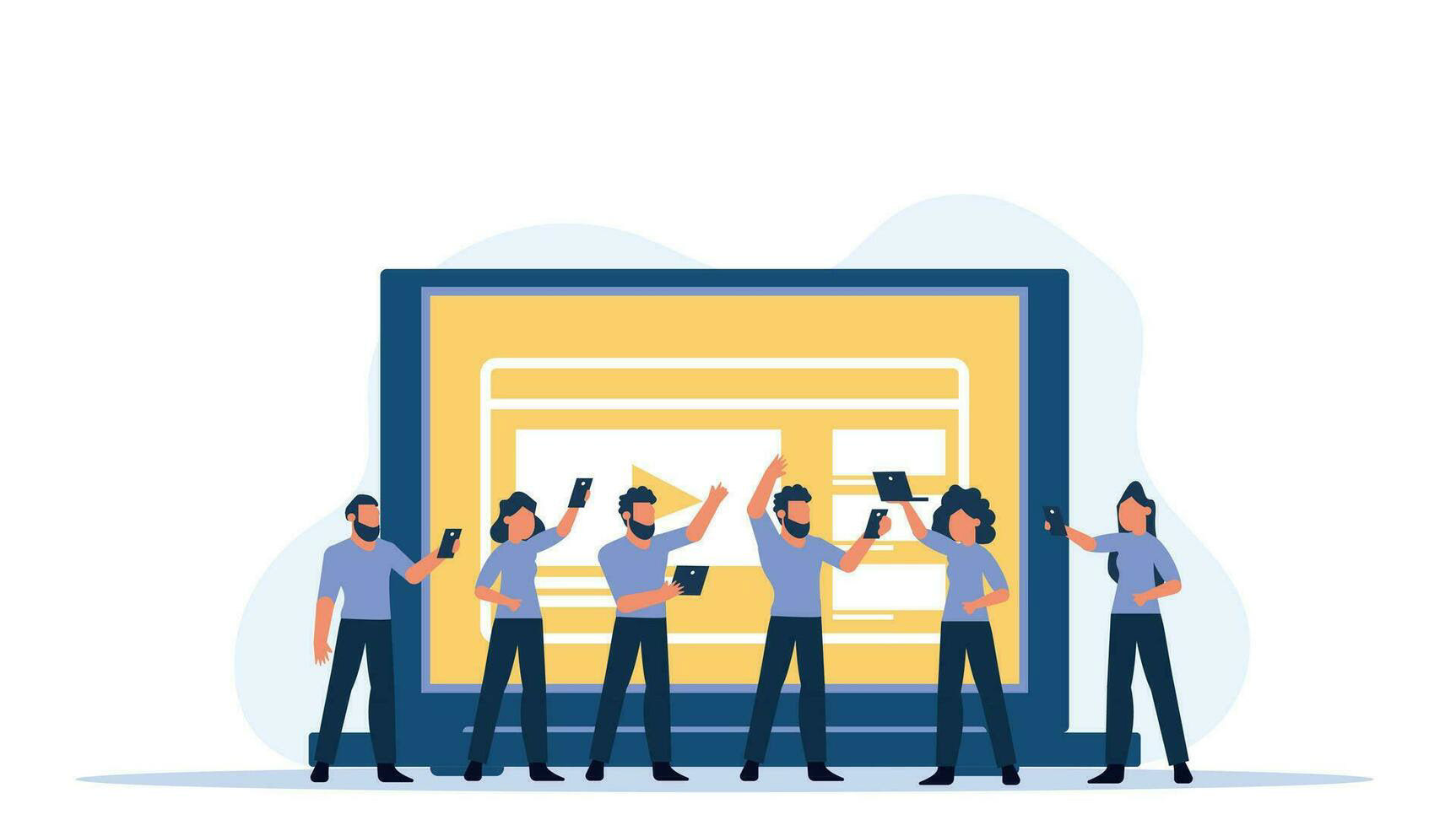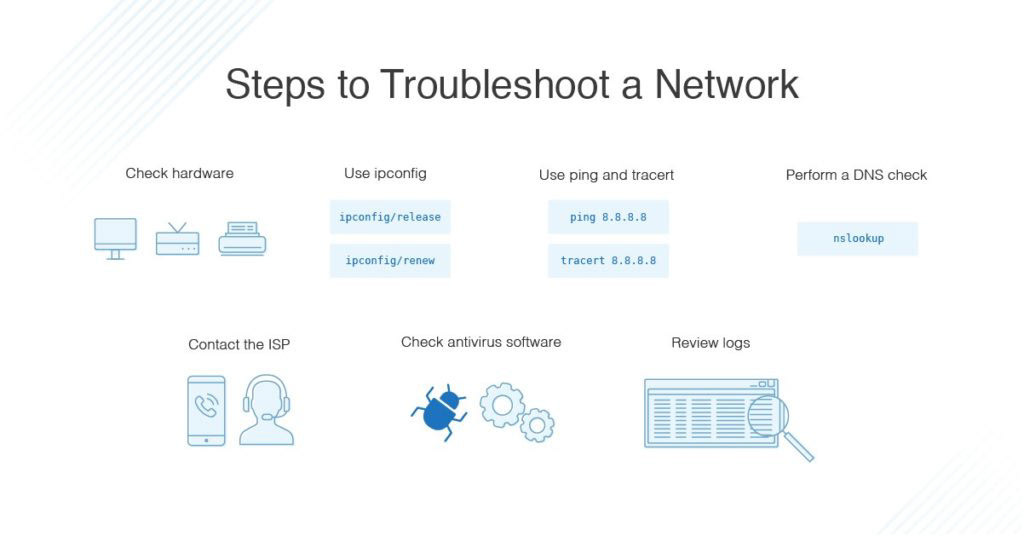
Network troubleshooting and support services involve diagnosing and resolving issues with network infrastructure to ensure uninterrupted operation and optimal performance. Here's a brief overview:
Problem Identification: Network troubleshooting begins with identifying the symptoms of network issues, such as slow performance, connectivity problems, or service outages. This may involve gathering information from network users, monitoring tools, and system logs to pinpoint the root cause of the problem.
Isolation of Issues: Once the symptoms are identified, network technicians isolate the affected components or segments of the network to determine where the problem lies. This may involve testing connectivity, examining network configurations, and ruling out potential causes such as hardware failures, software errors, or configuration issues.
Diagnostic Tools: Network technicians utilize a variety of diagnostic tools and utilities to analyze network traffic, monitor device health, and troubleshoot connectivity issues. This may include network analyzers, packet sniffers, ping/traceroute utilities, and protocol analyzers to gather data and identify anomalies.
Configuration Review: Reviewing network configurations, device settings, and security policies to ensure they are properly configured and aligned with best practices. This includes verifying IP addresses, subnet masks, routing tables, firewall rules, and access control lists (ACLs) to identify misconfigurations or inconsistencies.
Hardware Testing: Testing network hardware devices such as routers, switches, firewalls, and access points to verify their functionality and identify any hardware-related issues. This may involve performing hardware diagnostics, checking physical connections, and replacing faulty components as necessary.
Software Updates and Patching: Applying software updates, patches, and firmware upgrades to network devices and applications to address known vulnerabilities and software bugs. This helps improve network stability, security, and compatibility with newer technologies.
Performance Optimization: Optimizing network performance by fine-tuning configurations, adjusting Quality of Service (QoS) policies, and optimizing network protocols to improve throughput, reduce latency, and enhance user experience. This may involve implementing traffic shaping, load balancing, and caching mechanisms to optimize bandwidth usage.
Security Remediation: Addressing security vulnerabilities and mitigating security threats identified during troubleshooting. This may involve applying security patches, updating antivirus definitions, reconfiguring firewall rules, and implementing additional security measures to protect against malicious activities.
User Support and Training: Providing support and guidance to network users experiencing issues or difficulties with network connectivity or services. This may involve troubleshooting user devices, assisting with network configuration settings, and providing training on network usage and best practices.
Documentation and Knowledge Sharing: Documenting troubleshooting procedures, resolutions, and lessons learned to build a knowledge base for future reference. This includes creating troubleshooting guides, knowledge articles, and incident reports to share insights and best practices with other network technicians and stakeholders.
Overall, network troubleshooting and support services aim to quickly diagnose and resolve network issues, minimize downtime, and ensure the reliability, performance, and security of network infrastructure. Effective troubleshooting requires a combination of technical expertise, diagnostic tools, systematic troubleshooting methodologies, and collaboration with stakeholders to resolve issues promptly and efficiently