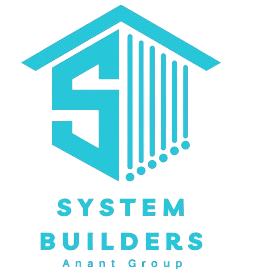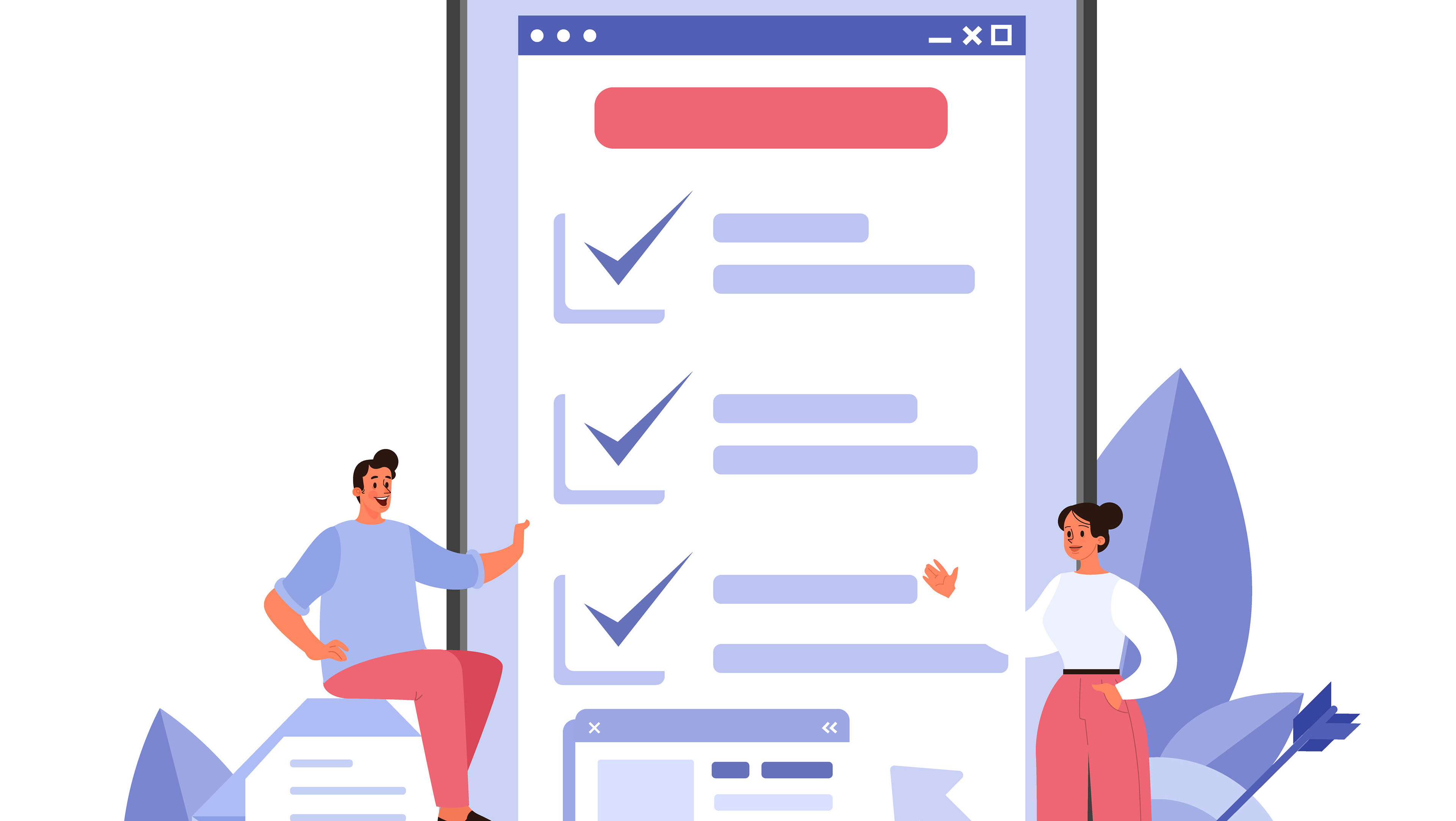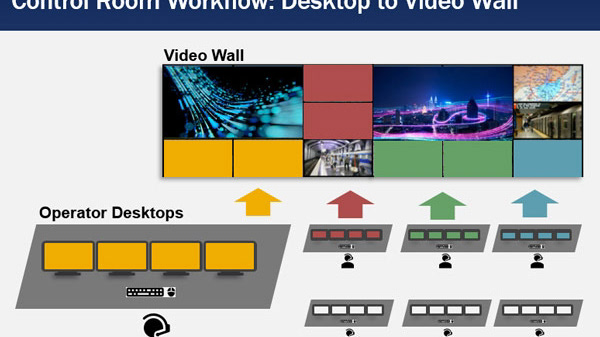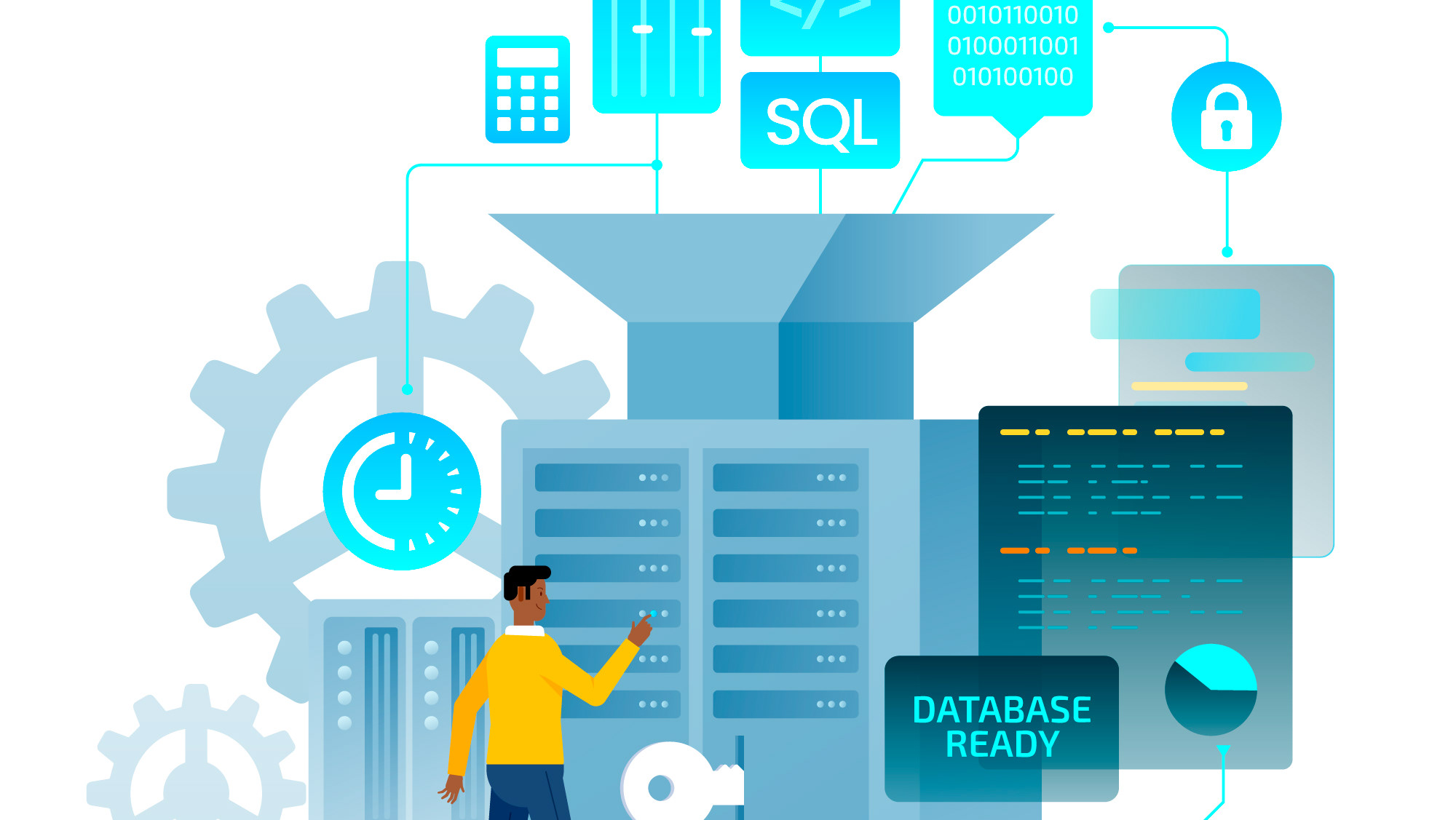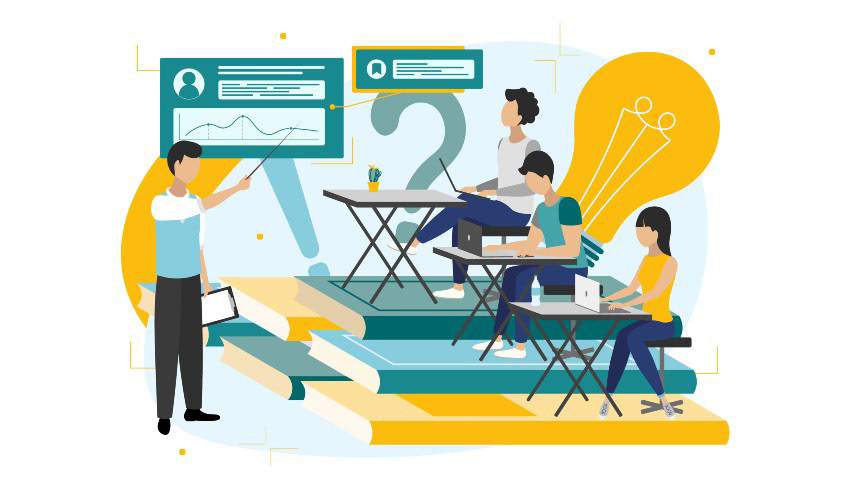Audio Fine-Tuning:
Speaker Placement: Adjust the placement of speakers to ensure even coverage and minimize acoustic anomalies such as dead spots or excessive reflections.
Level Adjustment: Set appropriate volume levels for each speaker to achieve balanced sound throughout the space, considering factors like distance from listeners and room acoustics.
Equalization (EQ): Adjust EQ settings to optimize frequency response and tonal balance, compensating for room resonances and speaker characteristics.
Delay Settings: Configure delay settings for speakers positioned at different distances from the listeners to ensure coherent sound reinforcement without phase issues.
Video Wall Calibration:
Display Alignment: Align individual panels of the video wall precisely to create a seamless and uniform visual display.
Brightness Adjustment: Adjust brightness levels across all displays to ensure consistency and visibility under various lighting conditions.
Color Balance: Calibrate color settings to achieve accurate and uniform color reproduction across the entire video wall.
Resolution Settings: Set appropriate resolution and aspect ratio settings based on content requirements and viewing distances to optimize visual clarity and detail.
Testing and verification:
Conduct thorough testing and verification of both audio and video settings to ensure they meet the desired performance standards.
Use measurement tools and test signals to verify audio coverage, frequency response, and visual uniformity across the video wall.
Client Review and Adjustment:
Involve the client in the review process to ensure that the audio and video settings align with their expectations and requirements.
Make any necessary adjustments based on client feedback and preferences to achieve the desired performance characteristics.
Documentation and finalization:
Document all finalized audio and video settings, including configurations, calibration values, and adjustment procedures, for future reference and maintenance.
Provide the client with a comprehensive report detailing the implemented settings and performance outcomes.
By following these steps diligently, you can fine-tune audio and video settings effectively to optimize performance, ensuring excellent sound quality and a visual presentation tailored to the specific requirements of the space and the client's preferences.