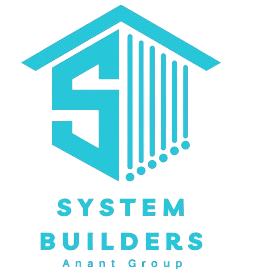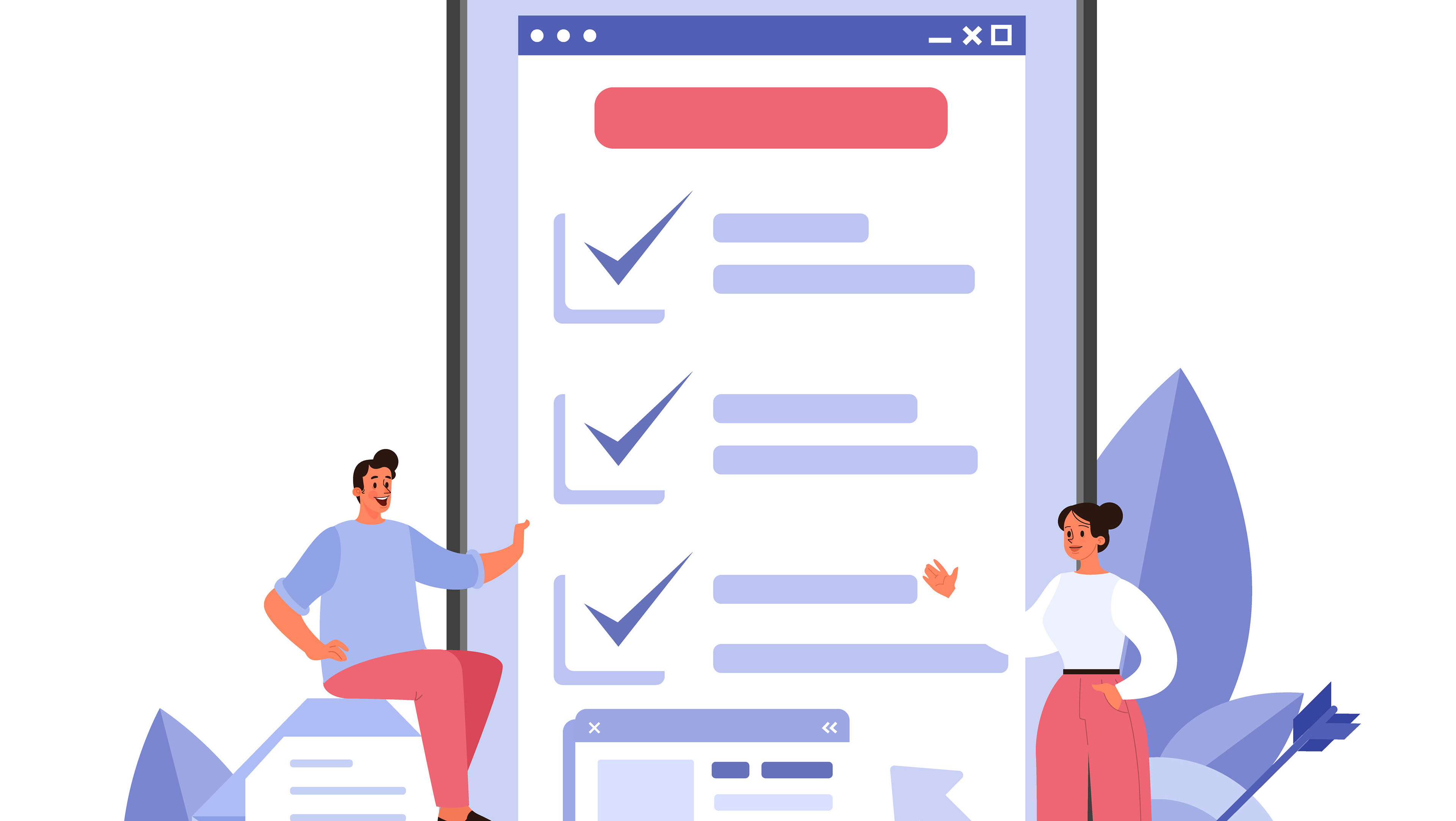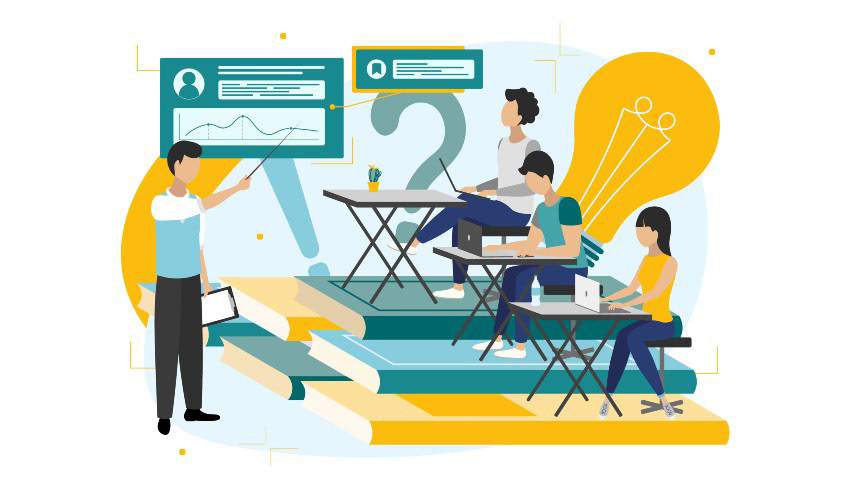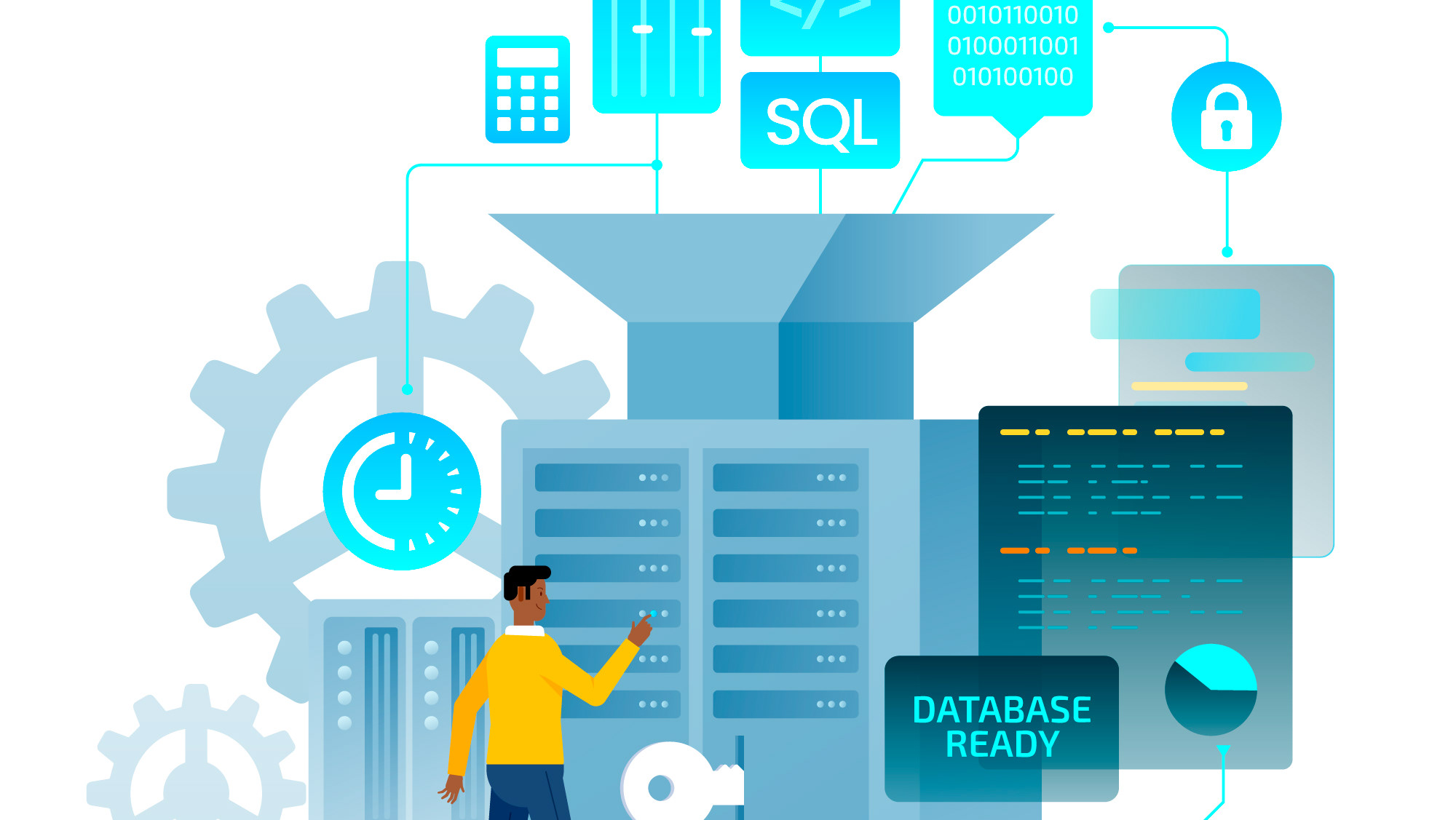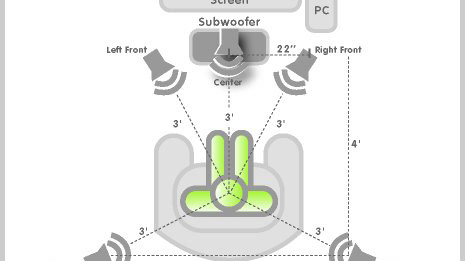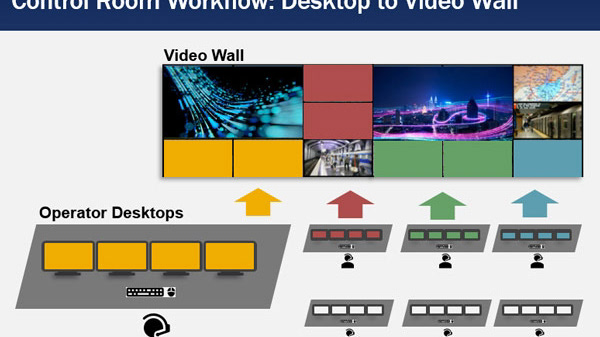Physically installing and configuring audio and visual equipment involves a structured approach to ensure all components are properly installed and optimized for efficient operation. Here's a concise outline of the process:
Preparation and Site Survey:
Conduct a thorough site survey to assess the installation environment, including dimensions, structural considerations, and access points for power and connectivity.
Review the design plan to understand the placement requirements for speakers, screens, projectors, and video wall panels.
Equipment Setup and Mounting:
Mount speakers on walls, ceilings, or stands according to acoustic considerations and design specifications to achieve optimal sound coverage.
Install screens or video wall panels securely, ensuring they are level and positioned correctly for optimal viewing angles and accessibility.
Mount projectors securely on ceilings or mounts, aligning them precisely to project onto designated screens or walls.
Cable Routing and Connection:
Run audio and video cables neatly and discreetly from source equipment (e.g., amplifiers, mixers, media players) to speakers, screens, projectors, and video wall panels.
Ensure cables are properly secured and labelled for easy identification and maintenance.
Equipment Integration and Configuration:
Connect audio and video components using appropriate cables and connectors (e.g., HDMI, VGA, Ethernet).
Configure audio settings such as volume levels, EQ adjustments, and speaker zones to achieve desired sound quality and coverage.
Configure video settings, including resolution, aspect ratio, brightness, and colour calibration, to ensure optimal visual performance.
Control System Setup:
Install and configure control interfaces such as touch panels, remote controls, or software-based systems for easy operation and management of the audiovisual equipment.
Program control interfaces to manage functions such as audio volume control, source selection, display power on/off, and content switching.
Testing and calibration:
Conduct thorough testing of each installed component to verify functionality and performance.
Calibrate audio and video settings to ensure consistent quality and alignment with client specifications and environmental conditions.
Documentation and Handover:
Provide comprehensive documentation, including installation diagrams, equipment manuals, and configuration details, to the client.
Could you conduct a final walkthrough with the client to show system operation, explain control interfaces, and address any questions or concerns?
By following these steps meticulously, you can ensure the successful physical installation and configuration of audio and visual equipment according to the design plan, delivering a fully operational integrated system that meets the client's requirements for functionality, aesthetics, and ease of use.