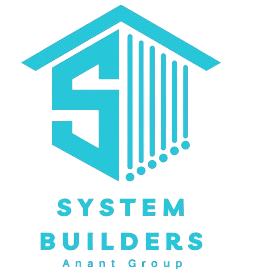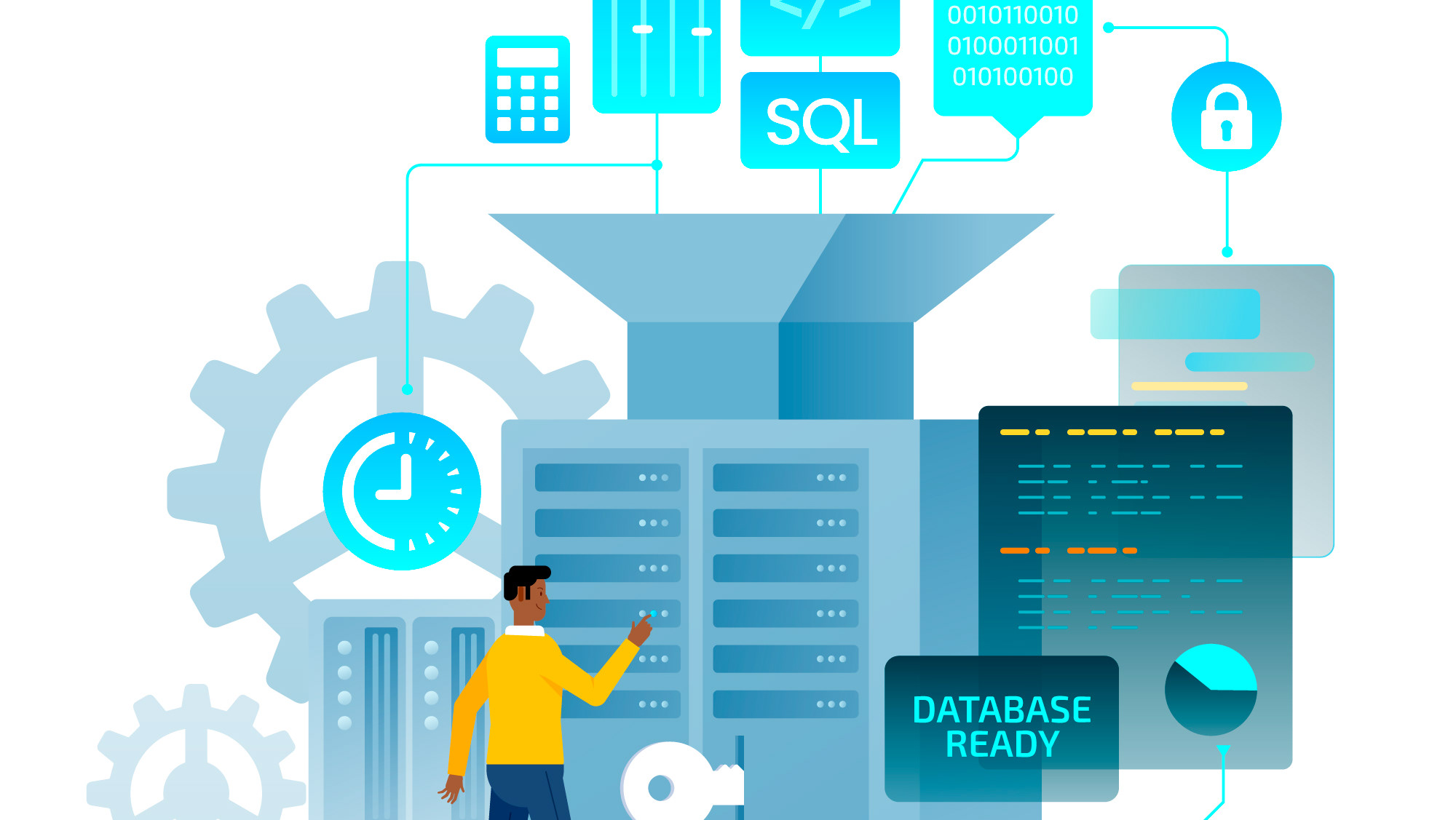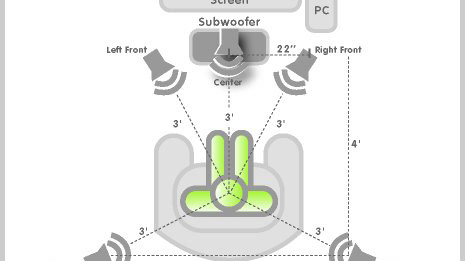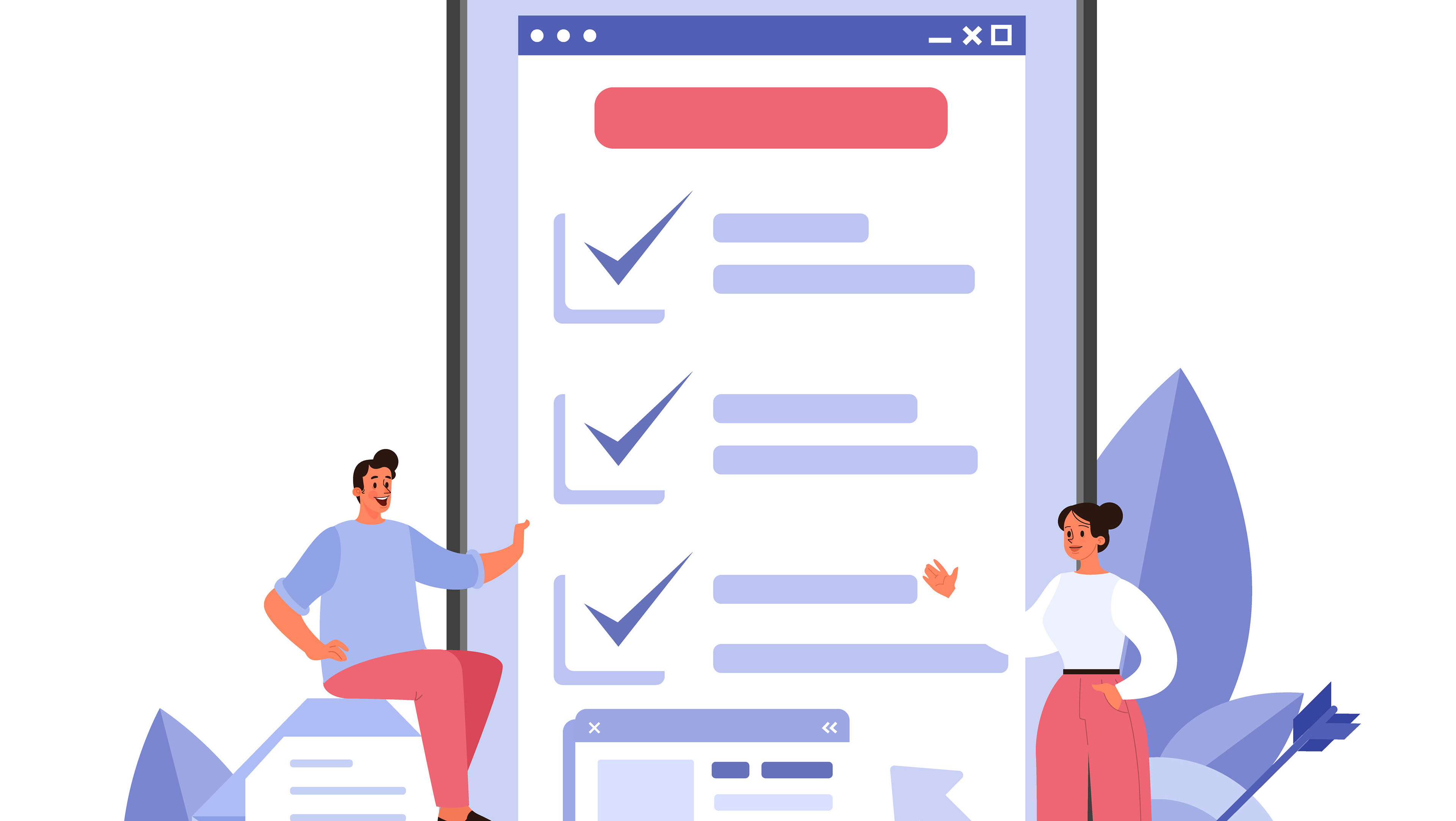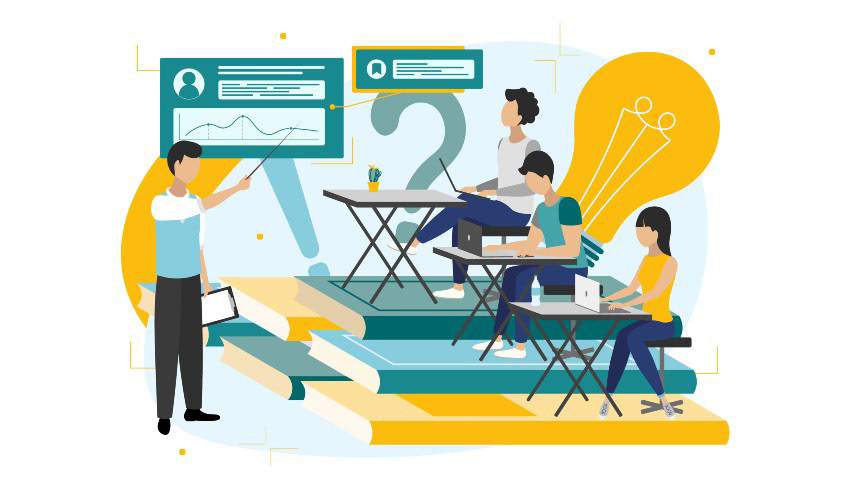Implementing control systems for seamless operation and management of a sound system and video wall involves integrating various components and interfaces to ensure ease of use and efficient control. Here’s a brief overview of how this can be achieved:
Centralized Control Interface: Develop or deploy a centralized control interface that acts as the main hub for managing the sound system and video wall. This interface could be a dedicated touch panel installed in the control room or a software application accessible via a computer.
Touch Panels: Install touch panels in strategic locations such as conference rooms, auditoriums, or control rooms. These touch panels should have a user-friendly interface where users can adjust audio levels, switch between different video sources, and control other system parameters like screen configurations.
Mobile Apps: Develop mobile applications that replicate the functionalities of the touch panels. This allows users to control the sound system and video wall remotely from their smartphones or tablets. Ensure the app is intuitive and supports essential features such as source selection, volume control, and system power management.
Integration with Existing Systems: Integrate the control system with existing audiovisual equipment and infrastructure. This includes ensuring compatibility with various audio processors, amplifiers, video switchers, and display controllers. Use industry-standard protocols like TCP/IP, RS-232, or Ethernet for communication between devices.
User Profiles and Permissions: Implement user profiles and permissions within the control system. Administrators should have full access to all functionalities, while regular users may have restricted access based on their roles or responsibilities.
Automation and Presets: Incorporate automation features such as scheduling presets for recurring events. For example, preset configurations for different types of presentations, concerts, or video playback scenarios can streamline operations and reduce setup time.
Feedback and Monitoring: Include feedback mechanisms to monitor the status of equipment and troubleshoot issues remotely. Real-time monitoring of audio levels, temperature, and power consumption can help prevent downtime and ensure optimal performance.
Training and Documentation: Provide comprehensive training to end-users on how to use the control interfaces effectively. Create user manuals and documentation that outline step-by-step instructions for common tasks and troubleshooting procedures.
Scalability and future-proofing: Design the control system with scalability in mind to accommodate future upgrades or expansions. Ensure compatibility with emerging technologies and standards to future-proof the investment in the sound system and video wall infrastructure.
By implementing these strategies, you can create a robust control system that enhances the user experience, improves operational efficiency, and ensures seamless management of the sound system and video wall in various environments.