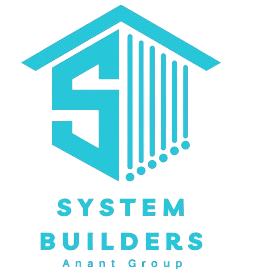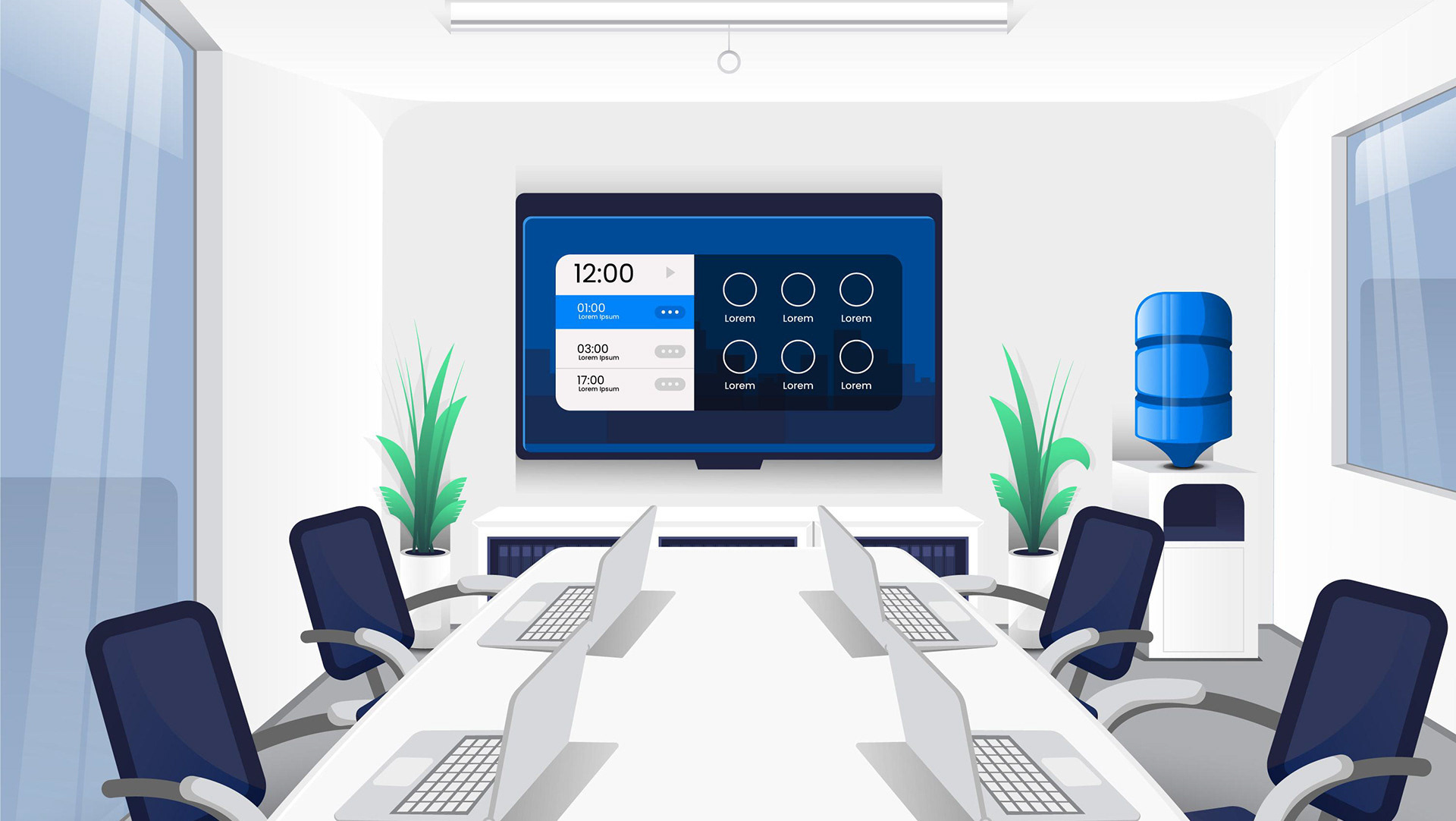Participants in video conferencing meetings can share their computer screens with others, allowing them to present slideshows, documents, or any other content directly from their computers. This feature is highly beneficial for various purposes:
Presentations: Users can share slideshows created in presentation software like PowerPoint or Google Slides, enabling them to deliver information visually and interactively.
Document Sharing: Participants can showcase documents, spreadsheets, or PDFs, making it easier to review and collaborate on textual information or data.
Demonstrations: Screen sharing allows for real-time demonstrations of software applications, websites, or any digital processes, enhancing clarity and understanding.
Collaborative Work: Teams can collaborate effectively by sharing project files, brainstorming ideas together, and making real-time edits or annotations on shared documents.
Training and Education: Facilitators can conduct training sessions or educational workshops by sharing instructional materials, videos, or interactive tools directly on screen.
Overall, screen sharing during video conferencing meetings enhances communication, collaboration, and the efficiency of sharing visual information, making it a vital feature for productive meetings and collaborative work sessions.